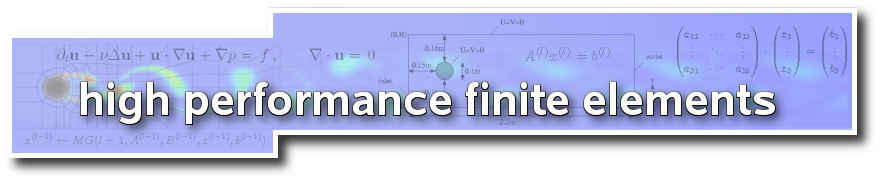Bubble Benchmark
Reference data
The benchmark data is provided in the following ascii text files. File names use the notation c#g#l# with c# indicating the test case, g# the group and l# the refinement level:
c1 | Test Case 1 |
c2 | Test Case 2 |
g1 | TU Dortmund (TP2D) |
g2 | EPFL Lausanne (FreeLIFE) |
g3 | Uni Magdebug (MooNMD) |
l# | Grid Refinement Level (higher number means denser grid) |
| File | Action |
|---|---|
| All in one zip file | Download |
c1g1l4.txt | Download |
c1g1l5.txt | Download |
c1g1l6.txt | Download |
c1g1l7.txt | Download |
c1g2l1.txt | Download |
c1g2l2.txt | Download |
c1g2l3.txt | Download |
c1g3l1.txt | Download |
c1g3l2.txt | Download |
c1g3l3.txt | Download |
c1g3l4.txt | Download |
c2g1l4.txt | Download |
c2g1l5.txt | Download |
c2g1l6.txt | Download |
c2g1l7.txt | Download |
c2g1l8.txt | Download |
c2g2l1.txt | Download |
c2g2l2.txt | Download |
c2g2l3.txt | Download |
c2g3l2.txt | Download |
c2g3l3.txt | Download |
c2g3l4.txt | Download |
The data is given in ascii format with columns corresponding to the following quantities.
Benchmark file format
| Column | Quantity |
|---|---|
| 1 | Time |
| 2 | Bubble mass or area |
| 3 | Circularity |
| 4 | Center of mass (y-coordinate) |
| 5 | Rise velocity |
The benchmark curves can the be plotted with standard postprocessing tools like Matlab or Gnuplot:
Gnuplot code
plot "c1g1l4.txt" using 1:2 with \ lines linestyle 1 title 'Bubble mass/area'; set xlabel 'Time' plot "c1g1l4.txt" using 1:3 with \ lines linestyle 1 title 'Circularity'; set xlabel 'Time' plot "c1g1l4.txt" using 1:4 with \ lines linestyle 1 title 'Center of mass'; set xlabel 'Time' plot "c1g1l4.txt" using 1:5 with \ lines linestyle 1 title 'Rise velocity'; set xlabel 'Time'
Matlab code
load c1g1l4.txt, plot(c1g1l4(:,1),c1g1l4(:,2)), ...
title('Bubble mass/area'), xlabel('Time')
load c1g1l4.txt, plot(c1g1l4(:,1),c1g1l4(:,3)), ...
title('Circularity'), xlabel('Time')
load c1g1l4.txt, plot(c1g1l4(:,1),c1g1l4(:,4)), ...
title('Center of mass'), xlabel('Time')
load c1g1l4.txt, plot(c1g1l4(:,1),c1g1l4(:,5)), ...
title('Rise velocity'), xlabel('Time')
The data for the bubble shapes can be found in the files that end with a s character, for example c1g1l4s.txt. The shapes are stored as line segments with x-coordinates in the first column and y-coordinates in the second in consecutive line pairs (that is the first line end point is stored at odd numbered lines and the other end points on the following lines). The shapes can for example be plotted in Gnuplot or Matlab with the following code:
Gnuplot code
plot "c1g1l4s.txt" with lines linestyle 1; \ unset key; set size ratio -1
Matlab code
load c1g1l4s.txt data = c1g1l4s; hold on nSegments = size(data,1)/2; for i=1:nSegments plot(data(2*(i-1)+1:2*i,1),data(2*(i-1)+1:2*i,2)) end axis equal
Downloads
| File | Action |
|---|---|
| All in one zip file | Download |
c1g1l4s.txt | Download |
c1g1l5s.txt | Download |
c1g1l6s.txt | Download |
c1g1l7s.txt | Download |
c1g2l1s.txt | Download |
c1g2l2s.txt | Download |
c1g2l3s.txt | Download |
c1g3l4s.txt | Download |
c2g1l4s.txt | Download |
c2g1l5s.txt | Download |
c2g1l6s.txt | Download |
c2g1l7s.txt | Download |
c2g1l8s.txt | Download |
c2g2l1s.txt | Download |
c2g2l2s.txt | Download |
c2g2l3s.txt | Download |
c2g3l4s.txt | Download |
Funding
Funded by:
- German Research foundation (DFG); Grant Number: To143/9
- Paketantrag PAK178; Grant Numbers: Tu102/27-1, Ku1530/5-1
- Sonderforschungsbereich SFB708; Grant Number: TP B7
- SFB TR R30; Grant Number: TPC3
- Swiss National Science Foundation; Grant Number: 112166